Motion Analysis and Object Tracking¶
cv::accumulate¶
- void accumulate(const Mat& src, Mat& dst, const Mat& mask=Mat())¶
Adds image to the accumulator.
Parameters: - src – The input image, 1- or 3-channel, 8-bit or 32-bit floating point
- dst – The accumulator image with the same number of channels as input image, 32-bit or 64-bit floating-point
- mask – Optional operation mask
The function adds src , or some of its elements, to dst :
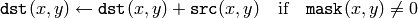
The function supports multi-channel images; each channel is processed independently.
The functions accumulate* can be used, for example, to collect statistic of background of a scene, viewed by a still camera, for the further foreground-background segmentation.
See also: accumulateSquare() , accumulateProduct() , accumulateWeighted()
cv::accumulateSquare¶
- void accumulateSquare(const Mat& src, Mat& dst, const Mat& mask=Mat())¶
Adds the square of the source image to the accumulator.
Parameters: - src – The input image, 1- or 3-channel, 8-bit or 32-bit floating point
- dst – The accumulator image with the same number of channels as input image, 32-bit or 64-bit floating-point
- mask – Optional operation mask
The function adds the input image src or its selected region, raised to power 2, to the accumulator dst :

The function supports multi-channel images; each channel is processed independently.
See also: accumulateSquare() , accumulateProduct() , accumulateWeighted()
cv::accumulateProduct¶
- void accumulateProduct(const Mat& src1, const Mat& src2, Mat& dst, const Mat& mask=Mat())¶
Adds the per-element product of two input images to the accumulator.
Parameters: - src1 – The first input image, 1- or 3-channel, 8-bit or 32-bit floating point
- src2 – The second input image of the same type and the same size as src1
- dst – Accumulator with the same number of channels as input images, 32-bit or 64-bit floating-point
- mask – Optional operation mask
The function adds the product of 2 images or their selected regions to the accumulator dst :
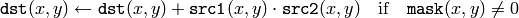
The function supports multi-channel images; each channel is processed independently.
See also: accumulate() , accumulateSquare() , accumulateWeighted()
cv::accumulateWeighted¶
- void accumulateWeighted(const Mat& src, Mat& dst, double alpha, const Mat& mask=Mat())¶
Updates the running average.
Parameters: - src – The input image, 1- or 3-channel, 8-bit or 32-bit floating point
- dst – The accumulator image with the same number of channels as input image, 32-bit or 64-bit floating-point
- alpha – Weight of the input image
- mask – Optional operation mask
The function calculates the weighted sum of the input image src and the accumulator dst so that dst becomes a running average of frame sequence:

that is, alpha regulates the update speed (how fast the accumulator “forgets” about earlier images). The function supports multi-channel images; each channel is processed independently.
See also: accumulate() , accumulateSquare() , accumulateProduct()
cv::calcOpticalFlowPyrLK¶
- void calcOpticalFlowPyrLK(const Mat& prevImg, const Mat& nextImg, const vector<Point2f>& prevPts, vector<Point2f>& nextPts, vector<uchar>& status, vector<float>& err, Size winSize=Size(15, 15), int maxLevel=3, TermCriteria criteria=TermCriteria( TermCriteria::COUNT+TermCriteria::EPS, 30, 0.01), double derivLambda=0.5, int flags=0)¶
Calculates the optical flow for a sparse feature set using the iterative Lucas-Kanade method with pyramids
Parameters: - prevImg – The first 8-bit single-channel or 3-channel input image
- nextImg – The second input image of the same size and the same type as prevImg
- prevPts – Vector of points for which the flow needs to be found
- nextPts – The output vector of points containing the calculated new positions of the input features in the second image
- status – The output status vector. Each element of the vector is set to 1 if the flow for the corresponding features has been found, 0 otherwise
- err – The output vector that will contain the difference between patches around the original and moved points
- winSize – Size of the search window at each pyramid level
- maxLevel – 0-based maximal pyramid level number. If 0, pyramids are not used (single level), if 1, two levels are used etc.
- criteria – Specifies the termination criteria of the iterative search algorithm (after the specified maximum number of iterations criteria.maxCount or when the search window moves by less than criteria.epsilon
- derivLambda – The relative weight of the spatial image derivatives impact to the optical flow estimation. If derivLambda=0 , only the image intensity is used, if derivLambda=1 , only derivatives are used. Any other values between 0 and 1 means that both derivatives and the image intensity are used (in the corresponding proportions).
- flags –
The operation flags:
- OPTFLOW_USE_INITIAL_FLOW use initial estimations stored in nextPts . If the flag is not set, then initially
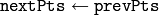
- OPTFLOW_USE_INITIAL_FLOW use initial estimations stored in nextPts . If the flag is not set, then initially
The function implements the sparse iterative version of the Lucas-Kanade optical flow in pyramids, see [Bouguet00] .
cv::calcOpticalFlowFarneback¶
- void calcOpticalFlowFarneback(const Mat& prevImg, const Mat& nextImg, Mat& flow, double pyrScale, int levels, int winsize, int iterations, int polyN, double polySigma, int flags)¶
Computes dense optical flow using Gunnar Farneback’s algorithm
Parameters: - prevImg – The first 8-bit single-channel input image
- nextImg – The second input image of the same size and the same type as prevImg
- flow – The computed flow image; will have the same size as prevImg and type CV_32FC2
- pyrScale – Specifies the image scale (<1) to build the pyramids for each image. pyrScale=0.5 means the classical pyramid, where each next layer is twice smaller than the previous
- levels – The number of pyramid layers, including the initial image. levels=1 means that no extra layers are created and only the original images are used
- winsize – The averaging window size; The larger values increase the algorithm robustness to image noise and give more chances for fast motion detection, but yield more blurred motion field
- iterations – The number of iterations the algorithm does at each pyramid level
- polyN – Size of the pixel neighborhood used to find polynomial expansion in each pixel. The larger values mean that the image will be approximated with smoother surfaces, yielding more robust algorithm and more blurred motion field. Typically, polyN =5 or 7
- polySigma – Standard deviation of the Gaussian that is used to smooth derivatives that are used as a basis for the polynomial expansion. For polyN=5 you can set polySigma=1.1 , for polyN=7 a good value would be polySigma=1.5
- flags –
The operation flags; can be a combination of the following:
- OPTFLOW_USE_INITIAL_FLOW Use the input flow as the initial flow approximation
- OPTFLOW_FARNEBACK_GAUSSIAN Use a Gaussian
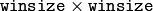 filter instead of box filter of the same size for optical flow estimation. Usually, this option gives more accurate flow than with a box filter, at the cost of lower speed (and normally winsize for a Gaussian window should be set to a larger value to achieve the same level of robustness)
filter instead of box filter of the same size for optical flow estimation. Usually, this option gives more accurate flow than with a box filter, at the cost of lower speed (and normally winsize for a Gaussian window should be set to a larger value to achieve the same level of robustness)
The function finds optical flow for each prevImg pixel using the alorithm so that
![\texttt{prevImg} (x,y) \sim \texttt{nextImg} ( \texttt{flow} (x,y)[0], \texttt{flow} (x,y)[1])](_images/math/6a20b9d9050f11e7f62be45f2694a48e936fd2ad.png)
cv::updateMotionHistory¶
- void updateMotionHistory(const Mat& silhouette, Mat& mhi, double timestamp, double duration)¶
Updates the motion history image by a moving silhouette.
Parameters: - silhouette – Silhouette mask that has non-zero pixels where the motion occurs
- mhi – Motion history image, that is updated by the function (single-channel, 32-bit floating-point)
- timestamp – Current time in milliseconds or other units
- duration – Maximal duration of the motion track in the same units as timestamp
The function updates the motion history image as following:
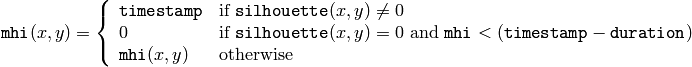
That is, MHI pixels where motion occurs are set to the current timestamp , while the pixels where motion happened last time a long time ago are cleared.
The function, together with calcMotionGradient() and calcGlobalOrientation() , implements the motion templates technique, described in [Davis97] and [Bradski00] . See also the OpenCV sample motempl.c that demonstrates the use of all the motion template functions.
cv::calcMotionGradient¶
- void calcMotionGradient(const Mat& mhi, Mat& mask, Mat& orientation, double delta1, double delta2, int apertureSize=3)¶
Calculates the gradient orientation of a motion history image.
Parameters: - mhi – Motion history single-channel floating-point image
- mask – The output mask image; will have the type CV_8UC1 and the same size as mhi . Its non-zero elements will mark pixels where the motion gradient data is correct
- orientation – The output motion gradient orientation image; will have the same type and the same size as mhi . Each pixel of it will the motion orientation in degrees, from 0 to 360.
- delta1, delta2 –
The minimal and maximal allowed difference between mhi values within a pixel neighorhood. That is, the function finds the minimum (
 ) and maximum (
) and maximum (  ) mhi values over
) mhi values over  neighborhood of each pixel and marks the motion orientation at
neighborhood of each pixel and marks the motion orientation at  as valid only if
as valid only if
- apertureSize – The aperture size of Sobel() operator
The function calculates the gradient orientation at each pixel
 as:
as:
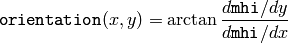
(in fact, fastArctan() and phase() are used, so that the computed angle is measured in degrees and covers the full range 0..360). Also, the mask is filled to indicate pixels where the computed angle is valid.
cv::calcGlobalOrientation¶
- double calcGlobalOrientation(const Mat& orientation, const Mat& mask, const Mat& mhi, double timestamp, double duration)¶
Calculates the global motion orientation in some selected region.
Parameters: - orientation – Motion gradient orientation image, calculated by the function calcMotionGradient()
- mask – Mask image. It may be a conjunction of a valid gradient mask, also calculated by calcMotionGradient() , and the mask of the region, whose direction needs to be calculated
- mhi – The motion history image, calculated by updateMotionHistory()
- timestamp – The timestamp passed to updateMotionHistory()
- duration – Maximal duration of motion track in milliseconds, passed to updateMotionHistory()
The function calculates the average motion direction in the selected region and returns the angle between 0 degrees and 360 degrees. The average direction is computed from the weighted orientation histogram, where a recent motion has larger weight and the motion occurred in the past has smaller weight, as recorded in mhi .
cv::CamShift¶
- RotatedRect CamShift(const Mat& probImage, Rect& window, TermCriteria criteria)¶
Finds the object center, size, and orientation
Parameters: - probImage – Back projection of the object histogram; see calcBackProject()
- window – Initial search window
- criteria – Stop criteria for the underlying meanShift()
The function implements the CAMSHIFT object tracking algrorithm [Bradski98] . First, it finds an object center using meanShift() and then adjust the window size and finds the optimal rotation. The function returns the rotated rectangle structure that includes the object position, size and the orientation. The next position of the search window can be obtained with RotatedRect::boundingRect() .
See the OpenCV sample camshiftdemo.c that tracks colored objects.
cv::meanShift¶
- int meanShift(const Mat& probImage, Rect& window, TermCriteria criteria)¶
Finds the object on a back projection image.
Parameters: - probImage – Back projection of the object histogram; see calcBackProject()
- window – Initial search window
- criteria – The stop criteria for the iterative search algorithm
The function implements iterative object search algorithm. It takes the object back projection on input and the initial position. The mass center in window of the back projection image is computed and the search window center shifts to the mass center. The procedure is repeated until the specified number of iterations criteria.maxCount is done or until the window center shifts by less than criteria.epsilon . The algorithm is used inside CamShift() and, unlike CamShift() , the search window size or orientation do not change during the search. You can simply pass the output of calcBackProject() to this function, but better results can be obtained if you pre-filter the back projection and remove the noise (e.g. by retrieving connected components with findContours() , throwing away contours with small area ( contourArea() ) and rendering the remaining contours with drawContours() )
KalmanFilter¶
- KalmanFilter¶
Kalman filter class
class KalmanFilter
{
public:
KalmanFilter();newline
KalmanFilter(int dynamParams, int measureParams, int controlParams=0);newline
void init(int dynamParams, int measureParams, int controlParams=0);newline
// predicts statePre from statePost
const Mat& predict(const Mat& control=Mat());newline
// corrects statePre based on the input measurement vector
// and stores the result to statePost.
const Mat& correct(const Mat& measurement);newline
Mat statePre; // predicted state (x'(k)):
// x(k)=A*x(k-1)+B*u(k)
Mat statePost; // corrected state (x(k)):
// x(k)=x'(k)+K(k)*(z(k)-H*x'(k))
Mat transitionMatrix; // state transition matrix (A)
Mat controlMatrix; // control matrix (B)
// (it is not used if there is no control)
Mat measurementMatrix; // measurement matrix (H)
Mat processNoiseCov; // process noise covariance matrix (Q)
Mat measurementNoiseCov;// measurement noise covariance matrix (R)
Mat errorCovPre; // priori error estimate covariance matrix (P'(k)):
// P'(k)=A*P(k-1)*At + Q)*/
Mat gain; // Kalman gain matrix (K(k)):
// K(k)=P'(k)*Ht*inv(H*P'(k)*Ht+R)
Mat errorCovPost; // posteriori error estimate covariance matrix (P(k)):
// P(k)=(I-K(k)*H)*P'(k)
...
};
The class implements standard Kalman filter http://en.wikipedia.org/wiki/Kalman_filter . However, you can modify transitionMatrix , controlMatrix and measurementMatrix to get the extended Kalman filter functionality. See the OpenCV sample kalman.c
Help and Feedback
You did not find what you were looking for?- Try the FAQ.
- Ask a question in the user group/mailing list.
- If you think something is missing or wrong in the documentation, please file a bug report.
