Motion Analysis and Object Tracking¶
cv::accumulate¶
- void accumulate(const Mat& src, Mat& dst, const Mat& mask=Mat())¶
Adds image to the accumulator.
Parameters: - src – The input image, 1- or 3-channel, 8-bit or 32-bit floating point
- dst – The accumulator image with the same number of channels as input image, 32-bit or 64-bit floating-point
- mask – Optional operation mask
The function adds src , or some of its elements, to dst :
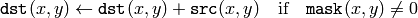
The function supports multi-channel images; each channel is processed independently.
The functions accumulate* can be used, for example, to collect statistic of background of a scene, viewed by a still camera, for the further foreground-background segmentation.
See also: accumulateSquare() , accumulateProduct() , accumulateWeighted()
cv::accumulateSquare¶
- void accumulateSquare(const Mat& src, Mat& dst, const Mat& mask=Mat())¶
Adds the square of the source image to the accumulator.
Parameters: - src – The input image, 1- or 3-channel, 8-bit or 32-bit floating point
- dst – The accumulator image with the same number of channels as input image, 32-bit or 64-bit floating-point
- mask – Optional operation mask
The function adds the input image src or its selected region, raised to power 2, to the accumulator dst :

The function supports multi-channel images; each channel is processed independently.
See also: accumulateSquare() , accumulateProduct() , accumulateWeighted()
cv::accumulateProduct¶
- void accumulateProduct(const Mat& src1, const Mat& src2, Mat& dst, const Mat& mask=Mat())¶
Adds the per-element product of two input images to the accumulator.
Parameters: - src1 – The first input image, 1- or 3-channel, 8-bit or 32-bit floating point
- src2 – The second input image of the same type and the same size as src1
- dst – Accumulator with the same number of channels as input images, 32-bit or 64-bit floating-point
- mask – Optional operation mask
The function adds the product of 2 images or their selected regions to the accumulator dst :
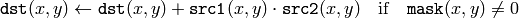
The function supports multi-channel images; each channel is processed independently.
See also: accumulate() , accumulateSquare() , accumulateWeighted()
cv::accumulateWeighted¶
- void accumulateWeighted(const Mat& src, Mat& dst, double alpha, const Mat& mask=Mat())¶
Updates the running average.
Parameters: - src – The input image, 1- or 3-channel, 8-bit or 32-bit floating point
- dst – The accumulator image with the same number of channels as input image, 32-bit or 64-bit floating-point
- alpha – Weight of the input image
- mask – Optional operation mask
The function calculates the weighted sum of the input image src and the accumulator dst so that dst becomes a running average of frame sequence:

that is, alpha regulates the update speed (how fast the accumulator “forgets” about earlier images). The function supports multi-channel images; each channel is processed independently.
See also: accumulate() , accumulateSquare() , accumulateProduct()
Help and Feedback
You did not find what you were looking for?- Try the Cheatsheet.
- Ask a question in the user group/mailing list.
- If you think something is missing or wrong in the documentation, please file a bug report.
